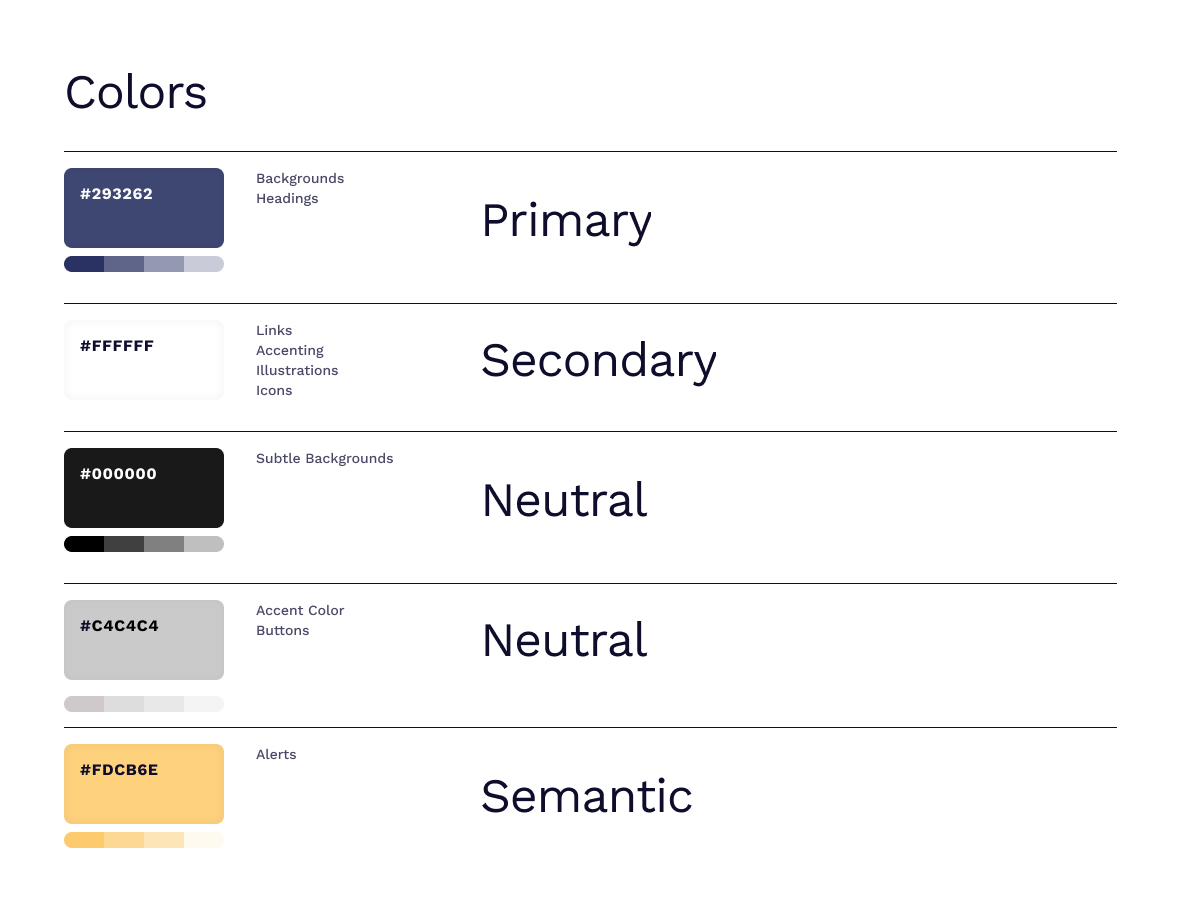Developing a Sitemap to Structure an Intuitive User Experience

How does this sitemap address what our users need?
It organizes key information—such as booking appointments, learning about services, and accessing contact details—into a clear and intuitive structure. It prioritizes essential tasks, such as scheduling and finding service information, by placing them in easily accessible areas like the main navigation. By improving the flow and reducing the number of steps needed to complete actions, the sitemap ensures that users can navigate the site quickly and effortlessly, addressing pain points like difficult navigation and hard-to-find information.